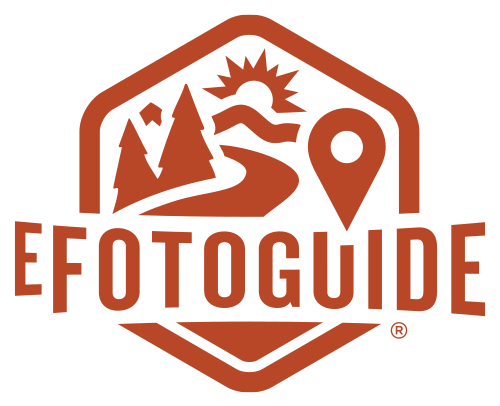A comparison and review OF NICK PAGE & SEAN BAGSHAW PHOTOSHOP TUTORIALS
Some software is intuitive to learn and use. Adobe Photoshop is not one of them. Containing dozens of tools with overlapping functionality that can be accessed in a multitude of ways - many of which have little to no use in nature photography - quickly leads a new Photoshop user to conclude that life is just better in Lightroom. And, frankly, they’re not entirely wrong. But, there are things you can accomplish in Photoshop that simply aren’t possible in Lightroom. Powerful things like luminosity masks, focus stacking, difficult object removal and exposure blending.
In the dark days before Lightroom was born I used Photoshop extensively to edit digitally scanned images made from the slide film I was shooting at the time. In 2005 I bought my first DSLR. Shortly after that, Adobe launched Lightroom and I went all-in. Within a year I’d completely abandoned Photoshop, finding Lightroom’s ease of use and catalog capabilities to be plenty for my typical workflow. I’ve happily sailed along within Lightroom for the last 18 years but a few months ago I decided to dive back into Photoshop to take advantage of its enhanced image editing capabilities.
I knew I’d need some help. One does not simply open up Photoshop and poke around for a while to become proficient with the tools. Luckily, two of my favorite photographers are absolute wizards with Photoshop and are also incredibly talented and generous instructors. Nick Page and Sean Bagshaw are both based in the beautiful Pacific Northwest and I’ve admired their work for many years. Their YouTube post-processing tutorials are goldmines from which you can extract nugget after nugget of useful information, and they’re a great place to begin your journey into Photoshop proficiency. To build upon that knowledge, they both offer video tutorials on their websites covering a wide range of topics for Photoshop users working at every level.
Nick and Sean both offer tutorials for new Photoshop users, and I bought both of them. I paid full price and am receiving no compensation for this review, so what you’re about to read is my unbiased and honest assessment of the tutorials.
Nick Page - Essential Photoshop for Landscape Photography, Volume Two
Sean Bagshaw - Photoshop Essentials for Outdoor Photographers
What Will I Learn Watching These Tutorials?
Both Nick and Sean begin with the most basic, fundamental topics including how to setup your workspace, how to go back and forth from Lightroom to Photoshop, and what tools are most important for nature photographers and how to access them. Then, they begin to build on this foundation by introducing the most simple techniques first, eventually working into intermediate and even some advanced level techniques. For the most part, each lesson builds upon preceding lessons, allowing you to gradually build your knowledge base and skillset.
You do not need to have prior knowledge of Photoshop. A basic working knowledge of Lightroom/Camera Raw would be helpful as RAW files are generally prepared here first, before further processing inside Photoshop.
A few of the topics you’ll learn include how to work with color and contrast, multiple techniques for exposure blending and focus stacking, dodging and burning, maximizing color, several ways of making selections - including luminosity masks - and so much more. For full details of what’s covered in each tutorial, click the links above to visit Nick or Sean’s website.
Nick vs. Sean: Which Tutorial Is Better?
Human nature leads one to question which option is better when considering two or more similar products. I’ve watched both tutorials twice from start to finish, rewatching some of the videos multiple times simply because my tiny brain initially struggled to understand the artistic applications. Now that I’ve had time to process what I’ve learned and reflect on Nick and Sean’s teaching styles, I feel qualified to make the following statement:
Neither tutorial is better. They’re just different.
Super helpful, huh? Seriously though, I can’t say that one tutorial is superior to the other. They both cover much of the same material, but they do so in greatly different ways. Nick’s teaching style feels unscripted and he focuses more on how to do the thing without delving too deep into theory or the technical how and why. Sean’s videos are scripted and though he also demonstrates how to do the thing, he often also dives deeper into technical territory to give viewers a more holistic understanding of the process.
Is one better than the other? I don’t personally think so, but we all have different aptitudes for learning new skills and some may prefer Nick’s casual presentation while others of a more technical mind may enjoy Sean’s tutorials. I found tremendous value in both, but I do have a recommendation for those who are starting from scratch with little to no Photoshop knowledge.
I bought Nick’s tutorial first, and watched it from start to end. Then I bought Sean’s tutorial and did the same thing. I’m glad I did as I feel like Nick’s tutorial laid a solid foundation that allowed me to wrap my head around some of the basic concepts, upon which Sean built and expanded in his tutorial.
Note: Sean uses the TK9 Photoshop panel extensively and in his tutorials he demonstrates how to do each technique with and without using the panel. Nick’s tutorials, for the most part, solely focus on using the native Photoshop tools.
The first time around I simply watched each tutorial from beginning to end, starting with the first video in each series. From time to time I would pause, pull up an image in Photoshop and follow along with the tutorial going step by step through a technique. After watching both tutorials I spent many hours bouncing back and forth between Lightroom and Photoshop, practicing what I’d learned – often with mixed results. This is no fault of Nick or Sean’s, there’s just a steep learning curve one must conquer and it doesn’t happen overnight.
I then decided to go back and watch both tutorials again, in the same order, this time using a notebook to record handwritten notes about what I found to be important or impactful in each chapter. For each video I jotted down a heading, below which I noted the technique and its effect on the image, as well as what time in the video the tutorial began. Many times I found myself wanting to use a specific technique, but unable to remember exactly how to do it. Was it in Nick’s tutorial or Sean’s, or did I see it in one of their YouTube videos? With such a vast amount of content across the tutorials and YouTube it was impractical to dig through it all time and time again. Keeping written notes made it easy to quickly find what I needed. And, since I’m OCD, I translated my chicken scratch into well-organized notes in a Word document which made it even easier to search for and find important topics.
So impressed was I with Sean and Nick’s tutorials that one recent evening I went on a spending spree, buying several more tutorials from each photographer covering additional advanced techniques. I’ve watched them all and, not surprisingly, they are top notch. I haven’t yet watched them a second time nor have I started making notes, but you can bet I will. The additional tutorials I’ve purchased are:
Sean Bagshaw
Developing for Extended Dynamic Range
Sean’s Favorite Photoshop Techniques, Vol. 1
Sean’s Favorite Photoshop Techniques, Vol. 2
Complete Workflow: Iceland Highlands
Nick Page
I haven’t yet purchased these, but I will:
Astrophotography Post-Processing Course
There is one significant difference worth noting between Nick and Sean’s tutorials: Sean’s tutorials are downloaded to your device, whereas Nick’s are delivered via Teachable, which requires internet connectivity. I spend a ridiculous amount of time on airplanes and I do prefer being able to download videos that I can watch anywhere, anytime, without internet. I understand why Nick has chosen Teachable as it minimizes the potential for piracy. I don’t blame him for wanting that protection. Unfortunately, that is the world we live in.
If you’re on the fence and can’t decide which tutorial will most benefit you, visit Nick and Sean’s YouTube channels and watch several tutorials. You’ll better understand their teaching styles and it may help you to decide which one you believe will benefit you the most. Plus, it’s high quality free content that I would happily pay for, so it’s a win/win.
Finally, Nick and Sean are teaching a two-day post-processing workshop in Portland in early August. Unfortunately, it’s full and they are on a waitlist. This would be an incredible opportunity to learn from two of the very best in the business.
Sean and Nick’s Post-Processing Workshop Link
I hope you’ve found this helpful. I think most serious photographers strive to continuously improve their craft – I know I do – and adding some Photoshop tools to your arsenal is a great way to do just that.